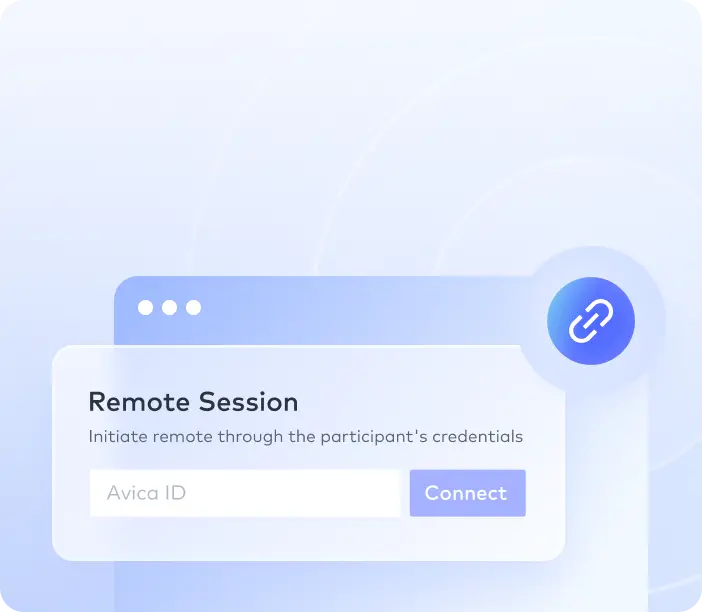Access your remote desktop from any device, anywhere.
Products
Avica Personal
Remote access to desktop and mobile devices with ease, tailored for individual use.
Avica BusinessNEW
Secure all-in-one solution for remote work and support needs of enterprises and teams.
Features
PricingResources