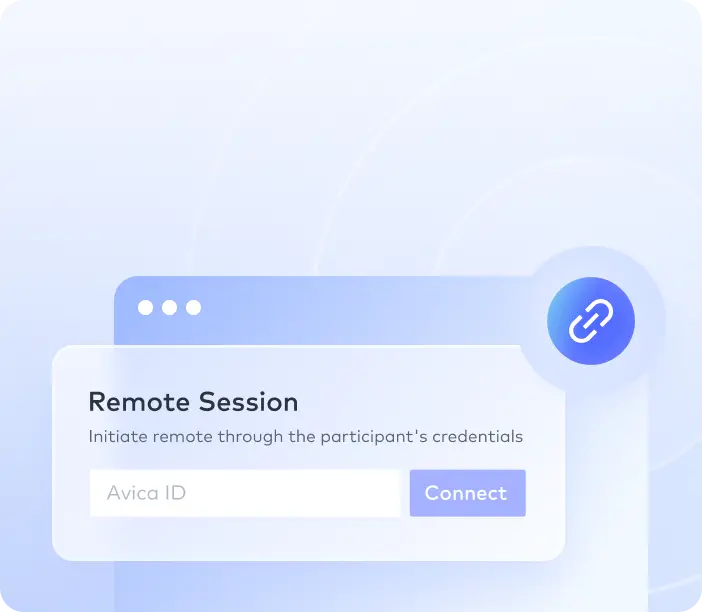Joining or initiating a remote session is required to create an Avica account. You can sign up at any time on our website or clients.
Sign up via website:
- Visit https://www.avica.com/ and click [Sign In] at the top right.

- Click [Sign up], type in your email address and create a username. Click [Continue].

- Create a password. Click [Continue].

- An activation email will be automatically sent to your registration email address. Please click the activation button to activate your account.
Signup via clients:
- Download the Avica software package based on your system OS.

2. Install Avica client on your devices.

3. Open Avica desktop client and sign up.

4. Check your email to verify your email address.