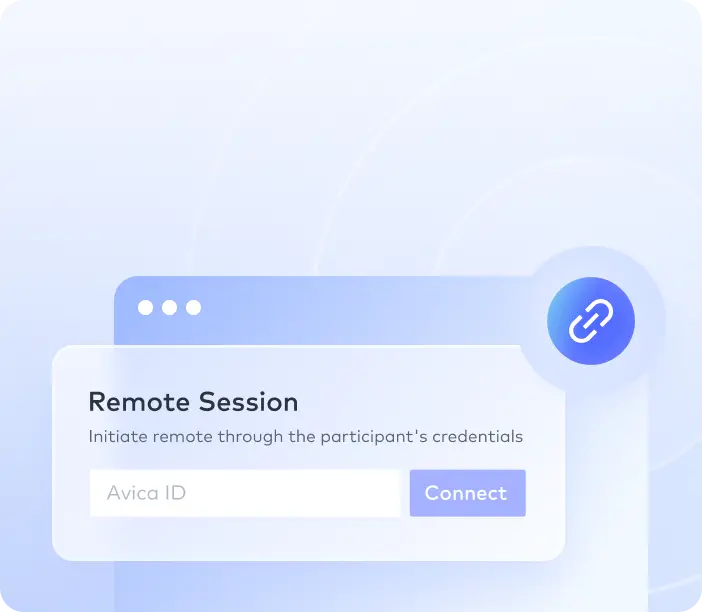My Devices list manages your devices. All devices logged in with your account will displayed here.
1. You can open, view, manage or create new devices by clicking the device list. Double clicking a device will connect to it immediately.

2. Clicking "Add group" will open a new window where you can enter the group name for your new device group.

3. There is no limit on the number of groups. You can also delete them at any time.

4. Clicking "Add" will open a new window where you can enter a session name and session ID.

5. When the device no longer needs remote, you can delete it in [My Devices]. Select the device, right click and choose [Remove].