Access your remote desktop from any device, anywhere.
Remote access to desktop and mobile devices with ease, tailored for individual use.
Secure all-in-one solution for remote work and support needs of enterprises and teams.
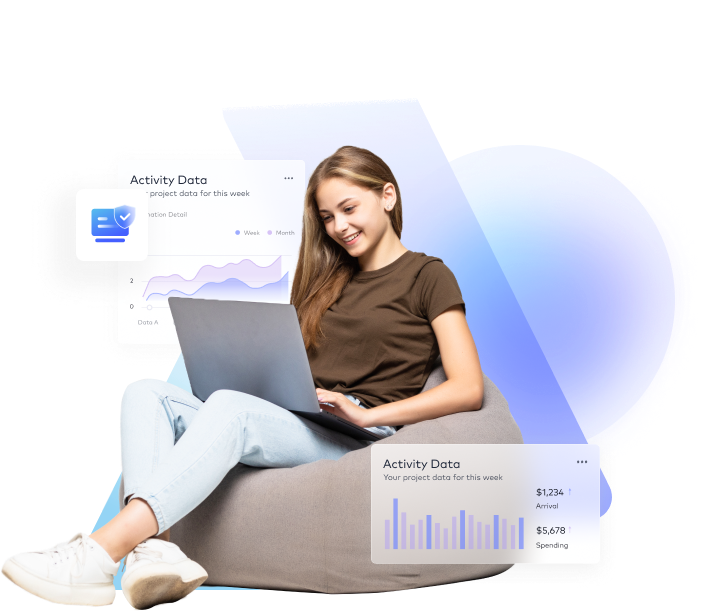






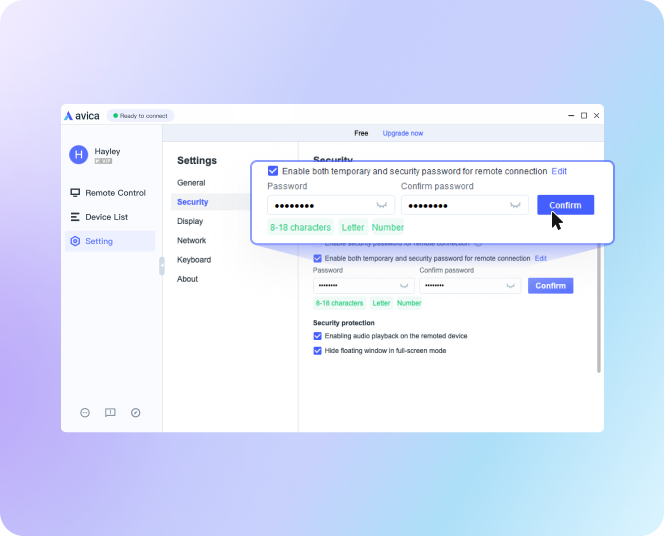
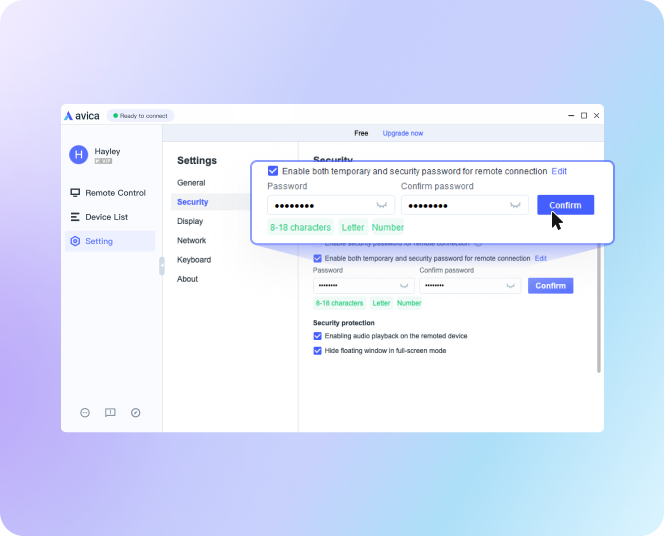
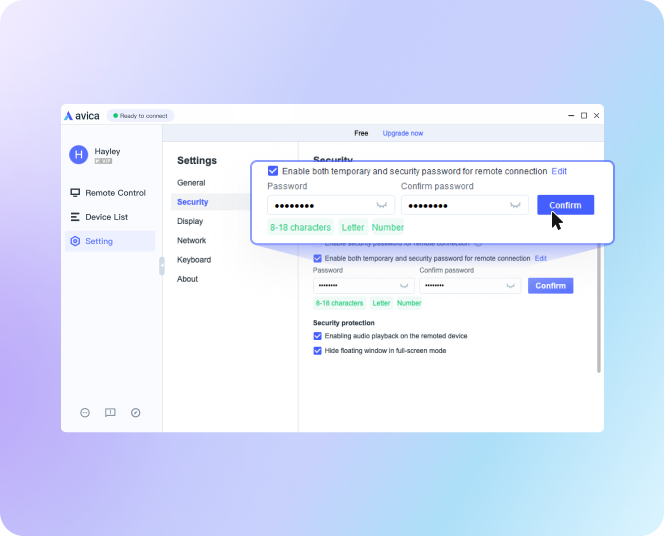
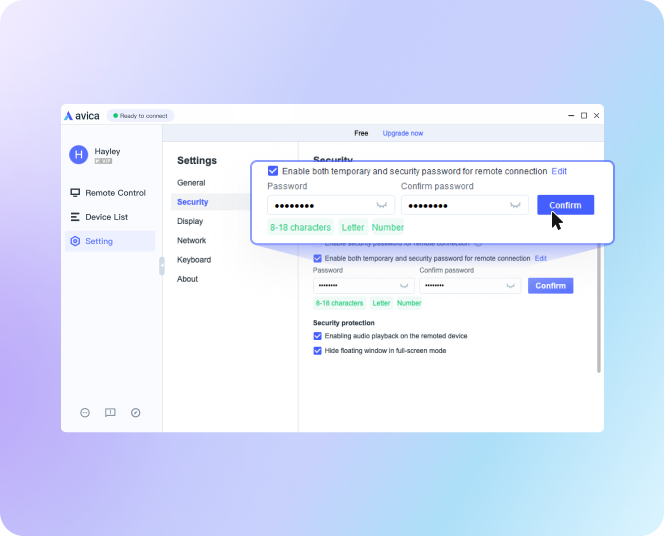



Unattended access is the capability to remotely connect and control a device or computer without the need for a person to be physically present at the location.
Remote support requires the user to be actively involved in granting access and cooperation, while unattended remote access allows for autonomous and unsupervised control of the device.
With Avica Unattended Access, they can access remote device data, use software applications, transfer files, record remote sessions, and perform various other tasks remotely. In summary, all features of Avica can be used.