Access your remote desktop from any device, anywhere.
Remote access to desktop and mobile devices with ease, tailored for individual use.
Secure all-in-one solution for remote work and support needs of enterprises and teams.
Download not working? Click here to redownload
Open the Avica install file from the Downloads folder.
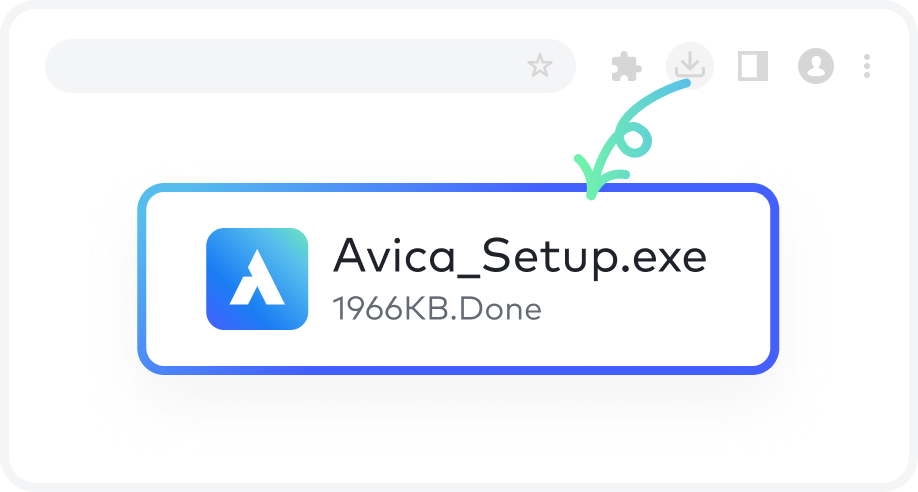
Follow the intructions to install on your computer.
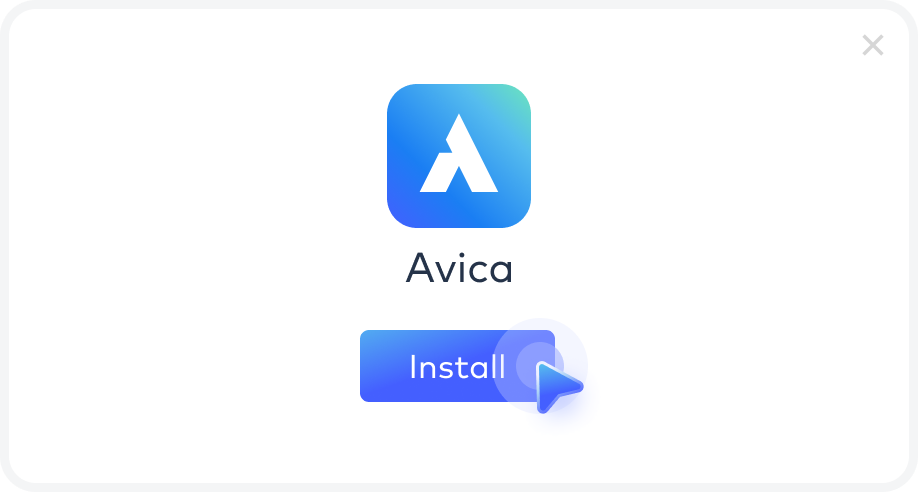
After the installation, Avica client will start automatically.
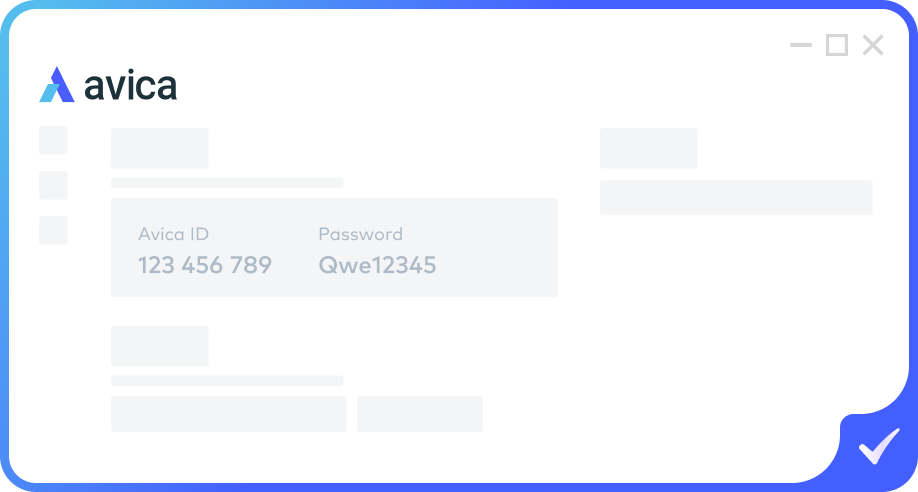
ISO27001 Certification
HIPAA Verified

TPN Verified
Member of iabm
Member of DPP
DPP Production Certified
DPP Broadcast Certified
The recently downloaded Avica file will appear to the right of the address bar. If the Download tray isn't present, click More > Downloads.
Please rest assured that Avica is safe and secure. If prompted, click 'Install anyway' and 'Yes' on the system dialogues.
The time it takes to install Avica depends mainly on the specs and network condition of your computer. As a rough average, it can take somewhere around 1–3 minutes. If the installation is taking too long, please contact us for help.